Weekly Tip: Windows Clipboard

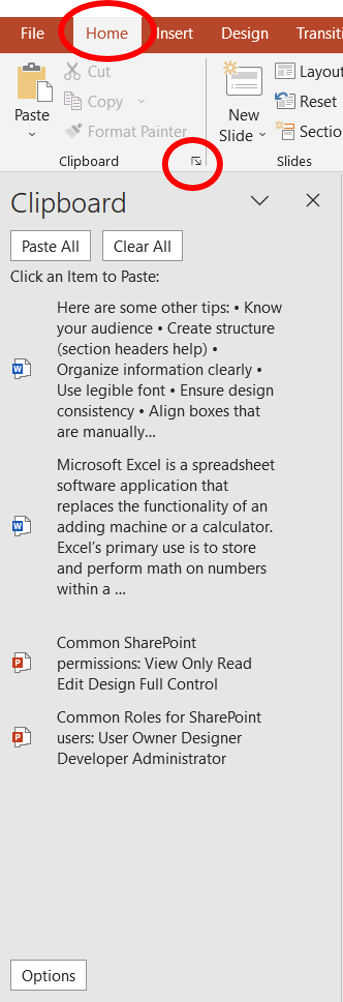
Did you know that you can put 24 items on your Windows clipboard. You don’t have to go back and forth between applications. Just copy everything you need while the clipboard is open.
To open the Windows clipboard, open a Microsoft application such as Word, PowerPoint or Excel. Go to Home Menu/Clipboard Group/Click More Button in the bottom right corner. The Windows clipboard will open in a task pane to the right of the screen. Now copy up to 24 items. To paste, just click on the item you wish to paste. The icon on the left shows the program from which you copied (I used Word and PowerPoint, but you may copy from any application on your computer to the Windows clipboard.)
More info on the Microsoft Community!
WORK SMART, NOT HARD!
